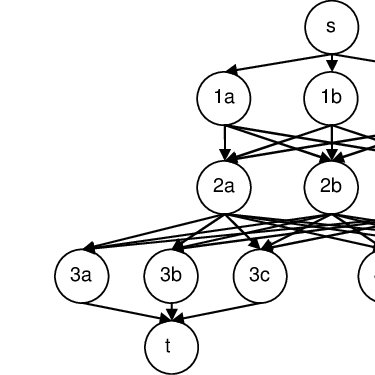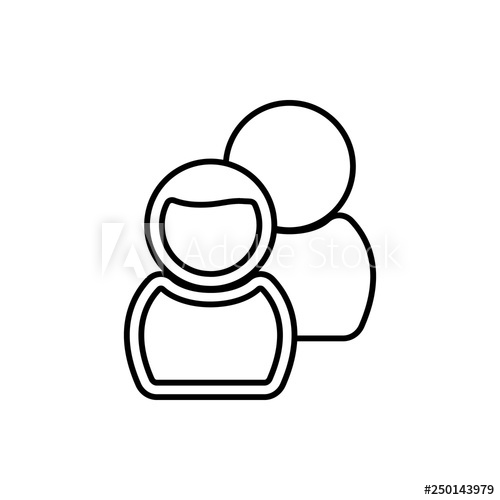MATLAB POLYSPACE RELEASE NOTES manuals
Owner’s manuals and user’s guides for Software MATLAB POLYSPACE RELEASE NOTES.
We providing 1 pdf manuals MATLAB POLYSPACE RELEASE NOTES for download free by document types: User Manual

Matlab POLYSPACE RELEASE NOTES User Manual (240 pages)
Brand: Matlab | Category: Software | Size: 1.91 MB |

Table of contents
Contents
12
Introduction
13
Subscripts
29
Expressions
33
Functions
35
Graphics
57
CLF in the
60
3 Click th
89
3 Graphics
100
Creating a Plot
105
Figure Windows
111
Saving Figures
117
Handle Graphics
130
Graphics Objects
131
Programming
139
Flow Control
140
4 Programming
142
Cell Arrays
149
Nested Functions
163
Vectorization
169
Data Analysis
171
5 Data Analysis
174
Summarizing Data
180
Visualizing Data
184
Modeling Data
189
Interfaces
195
What Is GUIDE?
196
Laying Out a GUI
197
Component
198
Layout Area
198
Desktop Overview
202
Start Button
204
Command Window
206
Command History
207
Help Browser
208
"word1 word2"
210
[c, ia, ib] =
213
Running Files
214
Search Path
215
Array Editor
218
Editor/Debugger
220
Profiler
226
Web Services
233
More products and manuals for Software MATLAB
| Models | Document Type |
|---|---|
| SIGNAL PROCESSING BLOCKSET 7 |
User's Guide
 MATLAB SIGNAL PROCESSING BLOCKSET 7 User`s guide [en] ,
738 pages
MATLAB SIGNAL PROCESSING BLOCKSET 7 User`s guide [en] ,
738 pages
|
| BUILDER EX 1 |
User's Guide
 MATLAB BUILDER EX 1 User`s guide,
182 pages
MATLAB BUILDER EX 1 User`s guide,
182 pages
|
| APPLICATION DEPLOYMENT - WEB EXAMPLE GUIDE |
User's Guide
 MATLAB APPLICATION DEPLOYMENT - WEB EXAMPLE GUIDE User`s guide [en] ,
354 pages
MATLAB APPLICATION DEPLOYMENT - WEB EXAMPLE GUIDE User`s guide [en] ,
354 pages
|
| EMBEDDED IDE LINK 4 - FOR USE WITH TEXAS INSTRUMENTS CODE COMPOSER STUDIO |
User's Guide
 MATLAB EMBEDDED IDE LINK 4 - FOR USE WITH TEXAS INSTRUMENTS CODE COMPOSER STUDIO User`s guide,
575 pages
MATLAB EMBEDDED IDE LINK 4 - FOR USE WITH TEXAS INSTRUMENTS CODE COMPOSER STUDIO User`s guide,
575 pages
|
| APPLICATION DEPLOYMENT - WEB EXAMPLE GUIDE |
User's Guide
 MATLAB APPLICATION DEPLOYMENT - WEB EXAMPLE GUIDE User`s guide,
274 pages
MATLAB APPLICATION DEPLOYMENT - WEB EXAMPLE GUIDE User`s guide,
274 pages
|
| SIMULINK 7 - GRAPHICAL USER INTERFACE |
User Manual
 MATLAB Creating Graphical User Interfaces,
500 pages
MATLAB Creating Graphical User Interfaces,
500 pages
|
| MAPPING TOOLBOX RELEASE NOTES |
User's Guide
 MATLAB MAPPING TOOLBOX RELEASE NOTES User`s guide,
160 pages
MATLAB MAPPING TOOLBOX RELEASE NOTES User`s guide,
160 pages
|
| IMAGE ACQUISITION TOOLBOX - RELEASE NOTES |
User's Guide
 MATLAB IMAGE ACQUISITION TOOLBOX - RELEASE NOTES User`s guide,
172 pages
MATLAB IMAGE ACQUISITION TOOLBOX - RELEASE NOTES User`s guide,
172 pages
|
| SIMULINK 3D ANIMATION - S |
User's Guide
 MATLAB SIMULINK 3D ANIMATION - S User`s guide,
490 pages
MATLAB SIMULINK 3D ANIMATION - S User`s guide,
490 pages
|
| MATLAB REPORT GENERATOR - RELEASE NOTES |
User's Guide
 MATLAB MATLAB REPORT GENERATOR - RELEASE NOTES User`s guide,
986 pages
MATLAB MATLAB REPORT GENERATOR - RELEASE NOTES User`s guide,
986 pages
|
| PARALLEL COMPUTING TOOLBOX - S |
User's Guide
 MATLAB PARALLEL COMPUTING TOOLBOX - S User`s guide,
656 pages
MATLAB PARALLEL COMPUTING TOOLBOX - S User`s guide,
656 pages
|
| EMBEDDED IDE LINK 4 - FOR USE WITH TEXAS INSTRUMENTS CODE COMPOSER STUDIO |
User's Guide
 MATLAB EMBEDDED IDE LINK 4 - FOR USE WITH TEXAS INSTRUMENTS CODE COMPOSER STUDIO User`s guide,
112 pages
MATLAB EMBEDDED IDE LINK 4 - FOR USE WITH TEXAS INSTRUMENTS CODE COMPOSER STUDIO User`s guide,
112 pages
|
| DO QUALIFICATION RELEASE NOTES |
User Manual
 FS-K96 Release Notes V3.5,
15 pages
FS-K96 Release Notes V3.5,
15 pages
|
| FINANCIAL DERIVATIVES TOOLBOX |
User Manual
 Introductory Course to Matlab with Financial Case Studies,
119 pages
Introductory Course to Matlab with Financial Case Studies,
119 pages
|
| SIMEVENTS RELEASE NOTES |
User's Guide
 MATLAB SIMEVENTS RELEASE NOTES User guide,
114 pages
MATLAB SIMEVENTS RELEASE NOTES User guide,
114 pages
|
| SIGNAL PROCESSING TOOLBOX 6 |
User Manual
 Signal Processing Toolbox Getting Started Guide,
60 pages
Signal Processing Toolbox Getting Started Guide,
60 pages
|
| SIMULINK VERIFICATION AND VALIDATION - S |
User's Guide
 MATLAB SIMULINK VERIFICATION AND VALIDATION - S User`s guide,
674 pages
MATLAB SIMULINK VERIFICATION AND VALIDATION - S User`s guide,
674 pages
|
| IMAGE PROCESSING TOOLBOX - RELEASE NOTES |
User's Guide
 MATLAB IMAGE PROCESSING TOOLBOX - RELEASE NOTES User`s guide,
122 pages
MATLAB IMAGE PROCESSING TOOLBOX - RELEASE NOTES User`s guide,
122 pages
|
| SYSTEM IDENTIFICATION TOOLBOX 7 |
User's Guide
 MATLAB SYSTEM IDENTIFICATION TOOLBOX 7 User`s guide,
531 pages
MATLAB SYSTEM IDENTIFICATION TOOLBOX 7 User`s guide,
531 pages
|
| DESIGN HDL CODER RELEASE NOTES |
User's Guide
 MATLAB DESIGN HDL CODER RELEASE NOTES User guide,
410 pages
MATLAB DESIGN HDL CODER RELEASE NOTES User guide,
410 pages
|